I am an awful speller. I also have a comma problem traced back to a private school I went to for elementary school. There, grammar was more of a ‘let’s worry about that stuff later while we build a structure out of sticks on the back lawn instead type of thing.’
We did build a structure out of sticks on the back lawn.
It was awesome.
When I hit junior high, my mom said, ok, enough stick structures. It’s time for math and grammar. So I was introduced to a world of adverbs and grammar rules, and I never in my life felt more lost in school.
I wandered through English class in a daze. What the hell is a participle? How do you spell receive? I had no idea.
Back then, all I had to rely on to fix my problems were those little squiggly lines under a Word doc.
I needed help.
Today, I have Grammarly.
Grammarly is the one tool I use every single day. And as a writer, I’m not sure how I’d get by without it. For me, it’s an indispensable writing tool. I always recommend it during our Location Rebel Academy office hour calls.
After hearing me rave about it, Sean suggested I write a more in-depth Grammarly review for the blog. So, here I am.
Let’s do this. Here’s a Grammarly review from a perspective of a freelance writer.
What is Grammarly?
First, the basics, Grammarly is an AI writing assistant. It’s a super-advanced version of those little squiggles with Word. The AI reads through what you’ve written and checks it for a bunch of factors, including spelling, clarity, and grammar.
It primarily works through a plugin. Add it to Chrome (it also works on Safari, Firefox, and Explorer), and you can use Grammarly virtually everywhere, your email, social media, you name it.
Is it perfect?
No. It’s an AI. It’s hard to replicate a good human editor. There are times where Grammarly wants me to make a correction, but I know it’s not right in context. For me, that’s not a huge deal. AI tools are helpful but not perfect. Just know that going in.
You’ll still want to read what you’ve written and not blindly accept every single suggestion. Though, in my experience, Grammarly nails it way more often than not. And, I think, it’s helped me improve my writing.
Grammarly Features
There are two versions of Grammarly: free and paid.
I think the free version is pretty awesome. Just the basic writing suggestions that come with the free plan will improve your writing.
The premium version costs $12 a month or $140 a year if you pay all at once. So you save a few bucks doing it that way.
Here’s a quick and dirty list showing what you get with Grammarly free vs. Grammarly Premium.
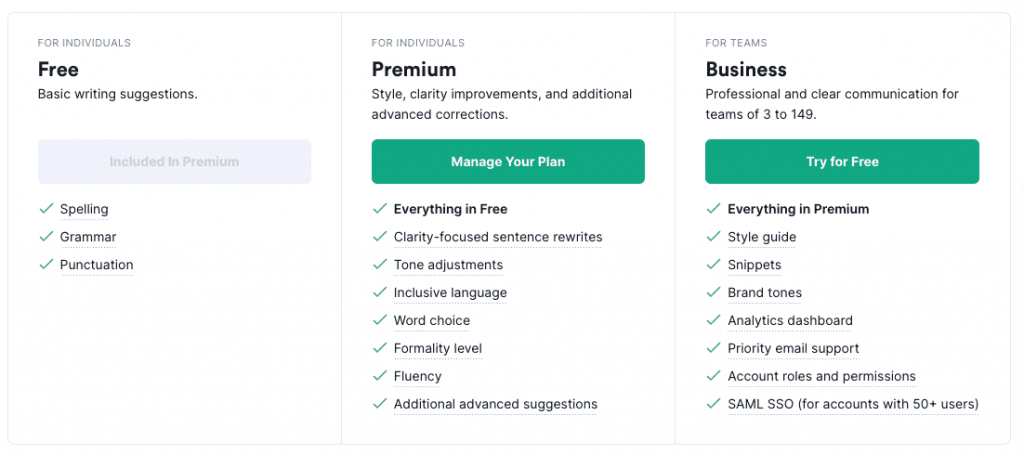
Personally, I splurge for Grammarly Premium. Since I write so much every week, those advanced features are worth it to me.
Plus, honestly, I love the product. I’m happy to pay for something I use and enjoy.
But, the premium features do help.
Two of the big ones for me are the sentence clarity and plagiarism checkers. I tend to write for finance, insurance, and real estate brands. With those industries, there’s a lot of technical language and caveats in sentences.
That means things can sound complicated. And I tend to write long sentences. ?
I’m working on that.
The clarity checker helps ensure I don’t have super long and hard-to-read sentences in articles where I’m trying to break down and explain complex issues.
The plagiarism checker is also invaluable in these industries. I spend a ton of time reading from official government sites to add facts and figures to my work. The plagiarism checker makes sure I haven’t copied anything word for word when I should be quoting or paraphrasing instead.
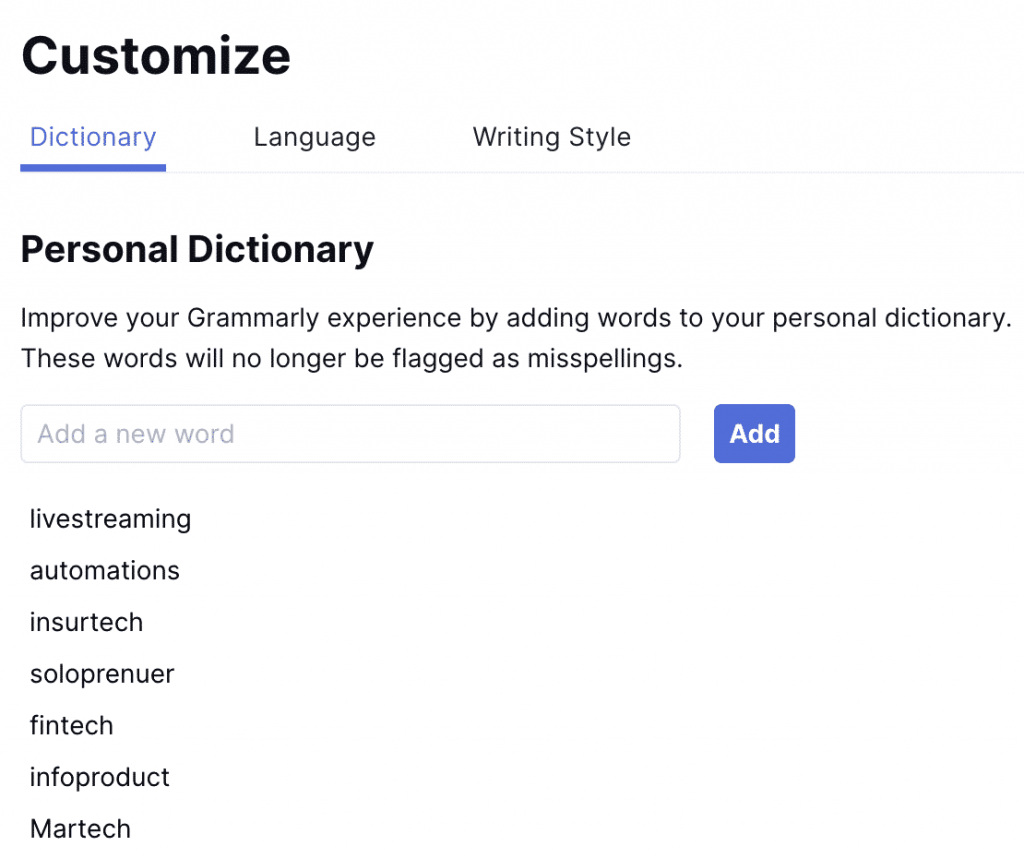
The last feature I use a lot is the personal dictionary. If you’re in an industry with lots of specific terms that always pop up as incorrect, you can add them to your dictionary, and they won’t show up as errors anymore.
Another thing I love about Grammarly is they send me a personalized email every week with my writing stats.

It’s one of the few brand emails I open up every single time I get it. The emails have some gamification, giving you badges for hitting weeks in a row (easy when you are a professional writer), some stats about where you stand compared to other users, and an overview of your most common mistakes (always commas).
And since I’ve been using Grammarly for years, I love seeing how many words I’ve written over time. As of today, I’ve got over 22 million words!
If you’re someone who writes in English as a second language, the fluency feature could be great. Turn it on, and it will give suggestions that help make your writing sound more like a native speaker.
And if you tend to write more formally, the tone adjustment feature is fantastic too. It helps you write more conversationally, which is something a lot of brands want today, without going too casual in the other direction.
The Grammarly Dashboard
I write everything inside Grammarly. Yes. Everything. Here’s my dashboard (I’ve removed client names to protect the innocent).
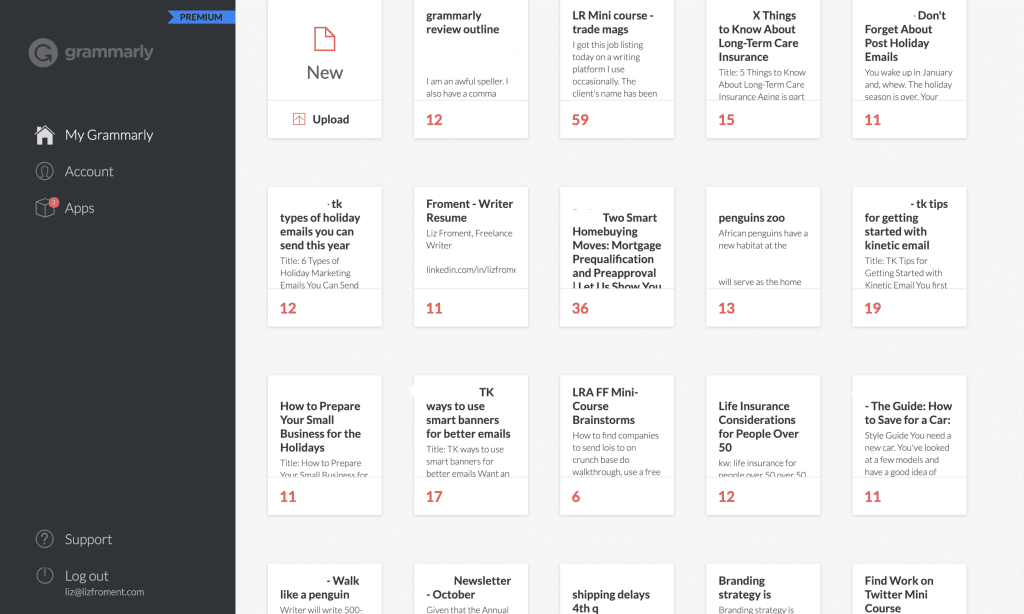
I used to write everything in GDocs, but I switched because Grammarly didn’t work in there.
The good news is now it does. And you can also get a Grammarly add-on for Microsoft Office.
But I like the Grammarly interface, so I haven’t felt the need to make the switch. Grammarly also has a desktop version for both Macs and PC. If you want to write without being distracted by tabs, it’s a great option.
If one of my freelance writing clients wants something in GDocs, I copy and paste it over. If they want something in Word, I download what I wrote in Grammarly to a .docx.
I go through anything I copy or download and make sure it’s good with formatting issues like double spaces, subheaders, and stuff like that.
Ok, back to the dashboard. Once you start writing, this is what the guts of your work will look like:
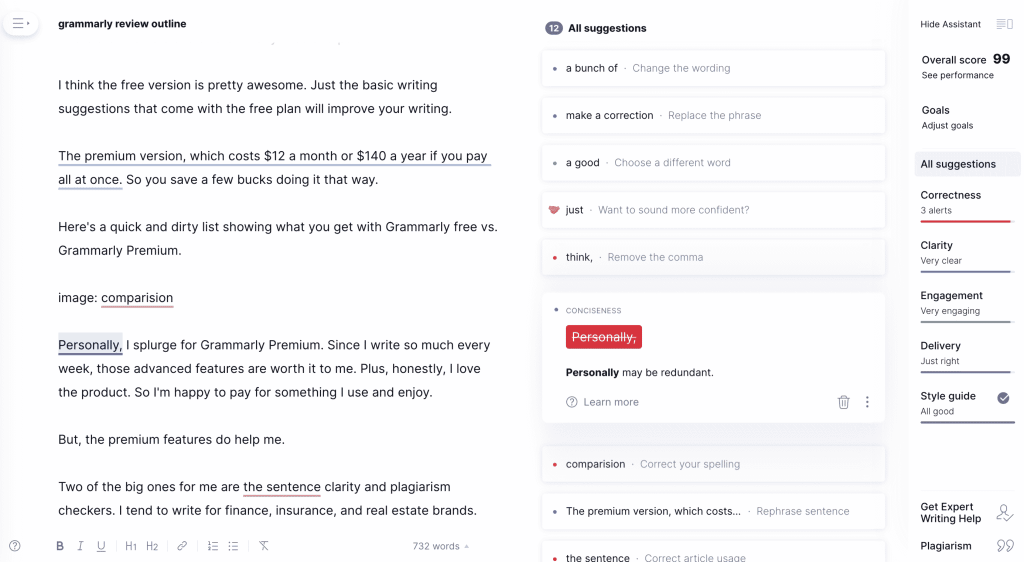
It looks pretty close to what you’d find in Word or GDcos. It’s blank space, but you’ve got your formatting features at the bottom instead of the top.
On the right side is where you’ll see the Grammarly premium special sauce. You can hide this assistant if you prefer to write first and edit later. I tend to write and edit as I go, even with shitty first drafts.
It gives you an overall score, which updates with every word you write. Then you’ll get your suggestions list, which ranges from correctness, basic spelling, and grammar issues, to more subjective concepts like if your writing is engaging and clear.
You can also set goals at the top.
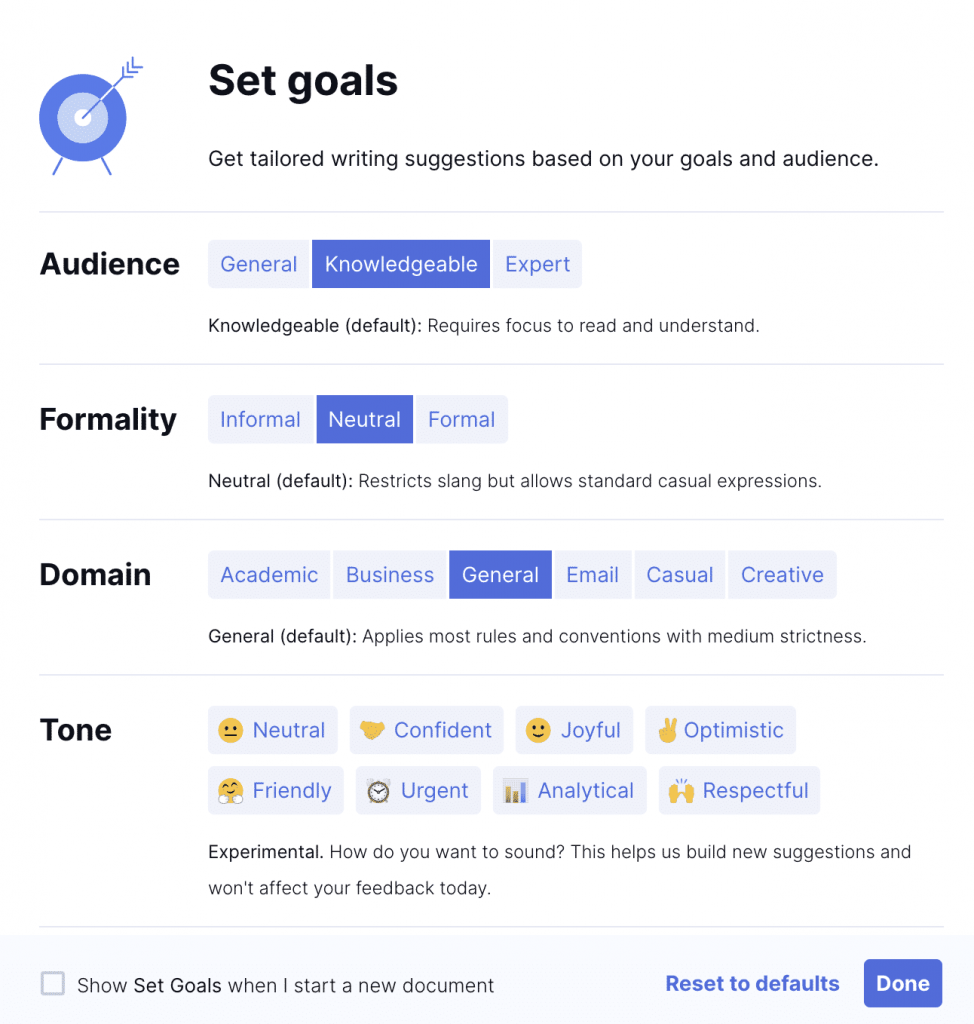
These help the AI build suggestions. So if you want your writing to read casual and friendly, you’ll get different suggestions than writing something formal for business with an analytical tone.
Since my clients are all in the same general realm in terms of the tone they want, I keep my settings the same for everything.
Where Can You Use Grammarly?
Beyond GDocs and Word, I also use Grammarly all the time for social media and email.
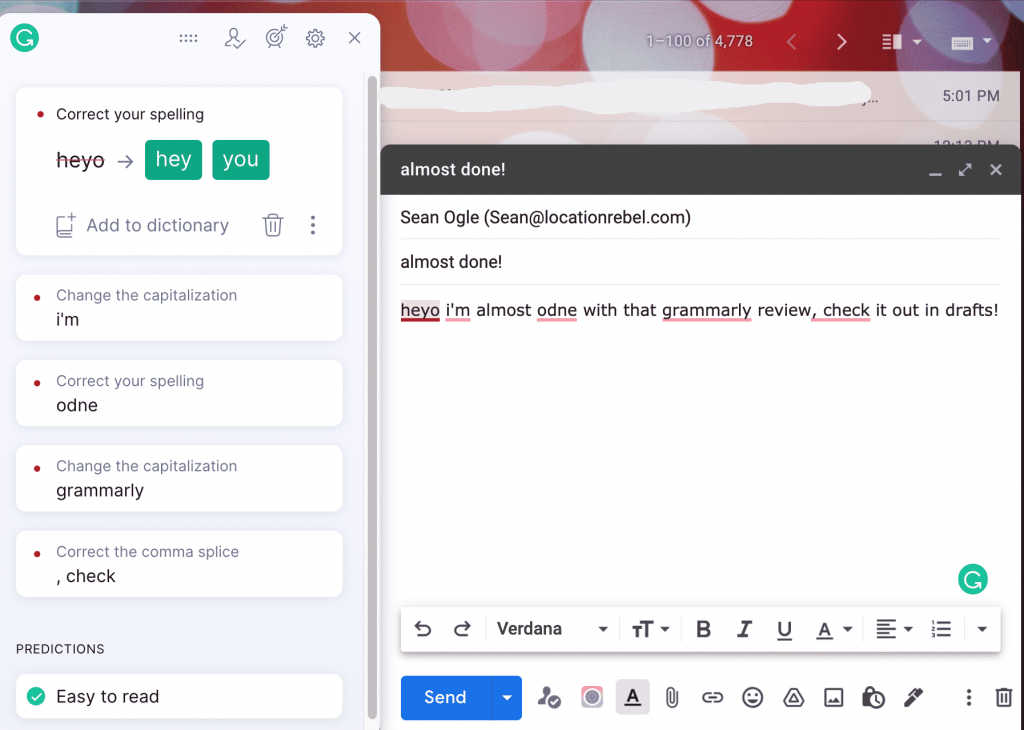
Thankfully, Sean does not care about my spelling issues.
Basically, you can use Grammarly on pretty much any website where you have an area to type. For sites where you might submit freelance writing job applications or places where you need to fill out forms, check the box where you’re typing.
If a little green G appears, Grammarly is reviewing what you’re typing.
What are the Cons of Grammarly?
Ok, you’ve heard me rave about Grammarly, but are there any cons?
Sure. It’s not perfect. But, most of the things I find as cons are probably just little things that would make the tool work better for me.
For example, I’d love if there was a way to integrate style books into what I was writing and have it check for that too. If I have a client who wants AP style, for example, I’d love to be able to check a box and have Grammarly make sure what I’m writing lines up with the little details that AP style requires.
Another big one is the Oxford comma. About half my clients use it, and half don’t. Grammarly defaults to using it. So, I get a lot of error messages on the things I write for clients where I don’t use it.
Something else that might bother others but doesn’t bother me is there’s no offline mode. Since I always have lots of research open while I work, I can never write offline anyway. I’ve also never had a reason to contact the help desk, so I can’t speak to their customer service.
Finally, Grammarly only works for English. It has American, Canadian, British, and Australian English options. If you write in another language, it’s not going to work for you.
For someone like me, who writes for a living, the benefit of Grammarly far outweighs the cons.
Is Grammarly Worth It?
For me, 100% yes. I use Grammarly probably a hundred times a day, and some days way more, so the $140 I pay for Premium is a drop in the bucket per use.
I’d highly recommend it to anyone who does any sort of writing. If you’re a freelancer or copywriter, it’s essential. And even if you aren’t directly a writer, but you compose emails, manage social media, or write reports for your job, it will save you from a lot of mistakes.
I think the free version is still great, so if you’re on a budget or just starting your freelancing journey, it will be good enough for right now. However, if you want to get serious and really work on improving your writing for engagement and clarity, I think Grammarly Premium is pretty much a no-brainer.
I love Grammarly, and I’ve been singing its praises for years. It’s one of my most trusted tools, and I can’t imagine using anything else. If you’re looking for an online editor and grammar tool, Grammarly is the first place you should look.
You won’t regret it!
This page contains affiliate links. This means that if you click a link and buy one of the products on this page, I may receive a commission (at no extra cost to you!) This doesn’t affect our opinions or our reviews. Everything we do is to benefit you as the reader, so all of our reviews are as honest and unbiased as possible.



